We are going to tell you in this post How to Install Software in Android Mobile. As you all know, the more mobile we use, the more our mobile hangs, but today many companies are facing software related problems on mobile, due to which our mobile is closed. Does not turn on again.
Then when the mobile goes bad or there is a problem related to the software, then you take the mobile directly to a mobile repairing shop, where you do not know about it and ask for money of your choice.
But friends, if you know how to run a small computer, then you can put software in your mobile and you can avoid robbing them at those shops and save your money, now you must be thinking that How To Install Software in android, Let us tell you that How to Install Software in Android Mobile.lets see How to Install Software in Android Mobile.
How to Install Software in Android Mobile
Important tools for mobile flash
1 .Laptop/Computer:- The most important thing to put software in mobile is a laptop or computer with the help of which you will put software on your mobile.
2. USB Data Cable
3. USB Driver-
4. Flash Tools-
5. Firmware Flash File-
How To Put Software In Android Mobile
Now we are going to tell you How to install the software on a laptop, If you follow the steps given below, then you will definitely be successful in putting software in your mobile.
Now we are going to tell you How to install the software on a laptop, If you follow the steps given below, then you will definitely be successful in putting software in your mobile.
Find You Model On Google
First of all, search on Google and download the Stock ROM Firmware Flash File of your Mobile's Model Name or Model Number.
Ex- If you have to install the software of Redmi Note 9 So you can search on Google, Redmi Note 9 Prime Firmware Flare / Stock ROM / Flash File, you can download the file from here.
Download USB Driver For Android
You should download the driver for your mobile model, you will also find it in your mobile flash file, if not found then you can download it from Google.
Download Flash Tools
Download the flash tools of the phone you are flashing from Google, you will find these tools in your flash file as well.
- First of all, connect your mobile to your computer or laptop using Data Cable.
- Then the name you downloaded in Flash Tools was Scatter, now find the Scatter in Flash Tools and click on it.
- Friends, now you have to first open the SP Flash Tool in your computer and then click on Scatter-loading in the SP Flash Tool
- Now browse the firmware in your stock, in which you will find the name android_scatter The file has to be opened after which the software will start loading in the sp flash tool and will be completed in no time, as shown in the picture below.
- This process can take about 5 minutes to talk, you will get a green signal. After which the software will be installed on your mobile.
Last Word
Yes, friends, how did you like our post today,we told you that How to Install Software in Android Mobile.
We hope that you will get answers to many of your questions here today, if you still have some questions in your mind, you can also ask us by commenting in the Comment Box, We will reply you soon.





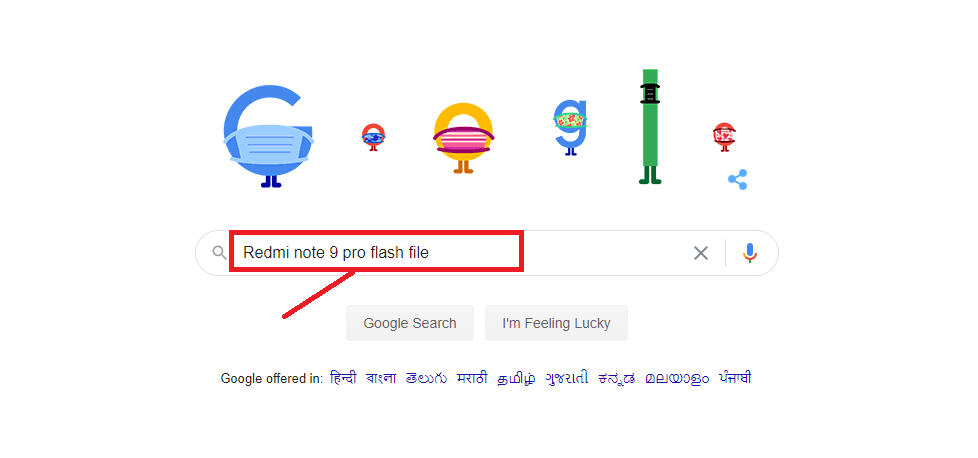
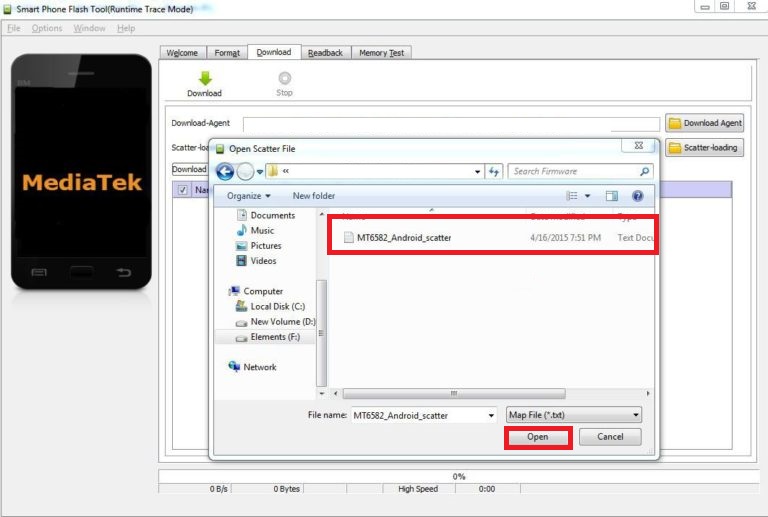
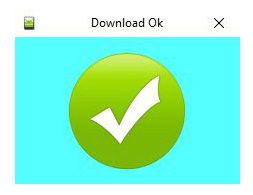





0 Comments
Please Do Not Enter Any Spam Link In The Comment Box